Adding Network via Browser Extension
- Click on the network selector button. This will display a list of networks that you've added already.
- Click 'Add network':
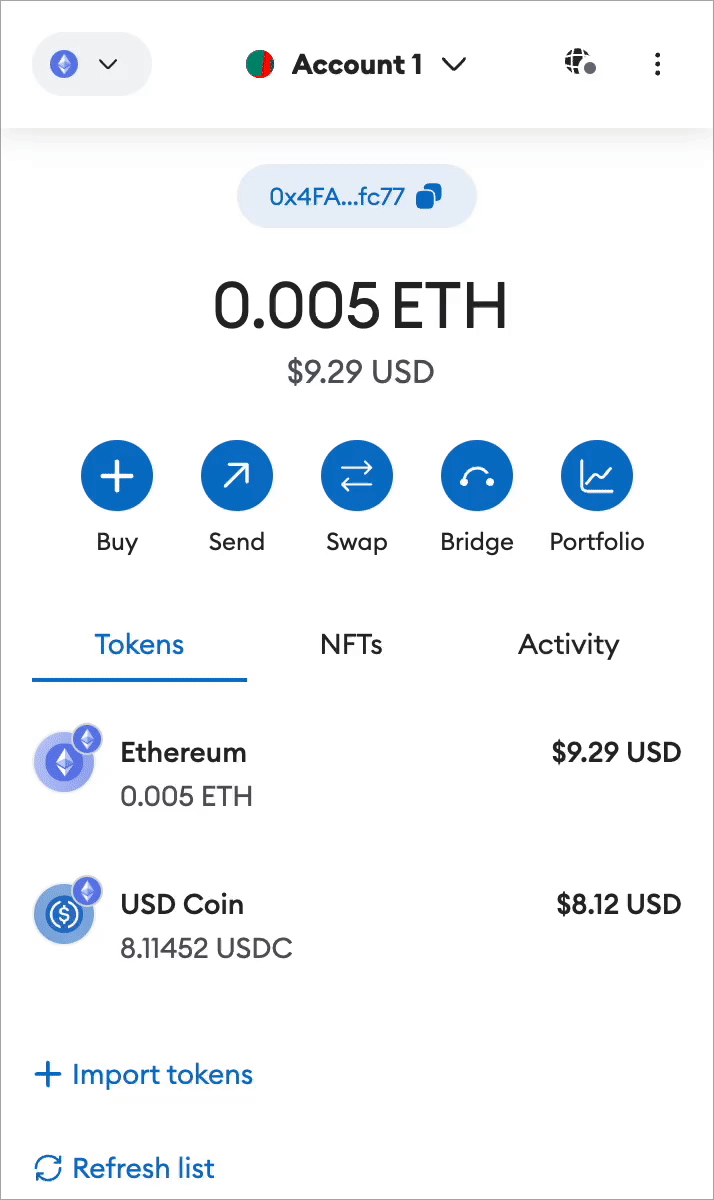
- MetaMask will open in a new tab in fullscreen mode. From here, find and the 'Add network manually' button at the bottom of the network list.
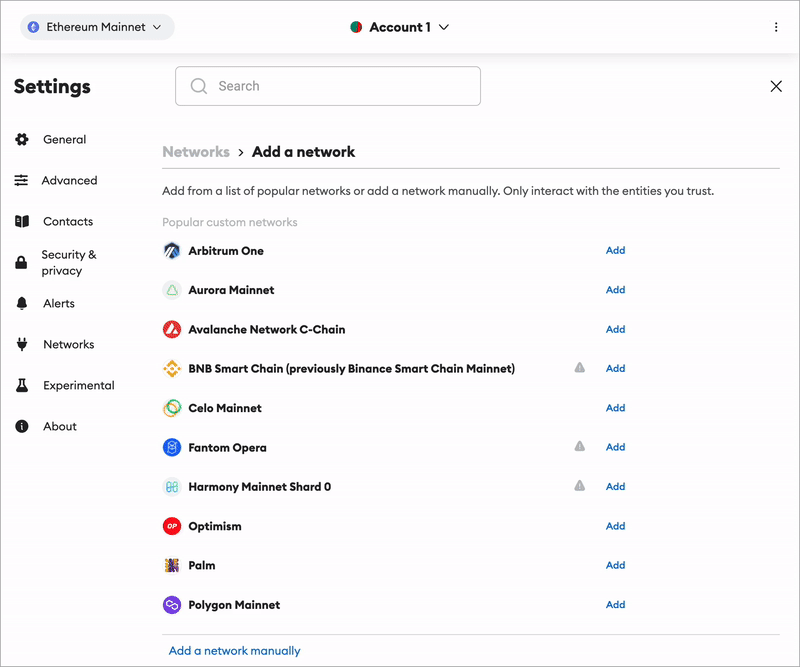
- Enter the following details and click 'Save'
- XauChain Testnet
- Network Name: XauChain Testnet
- New RPC URL: https://sepolia-rpc.xauchain.io/
- Chain ID: 19697
- Currency Symbol: ETH
- Block explorer URL (Optional): https://sepolia-explorer.xauchain.io/
- XauChain Mainnet
- Network Name: XauChain Mainnet
- New RPC URL: TBA
- Chain ID: TBA
- Currency Symbol: ETH
- Block explorer URL (Optional): TBA
